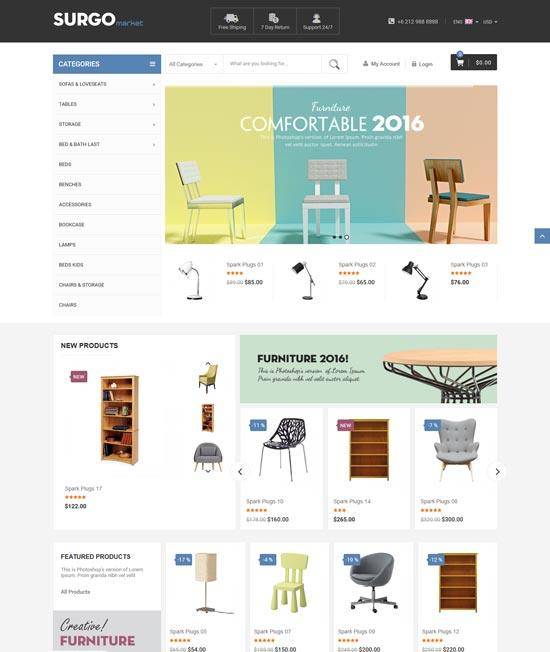It is required to have an account to create new order on our system. You can create more order for each type of service or each specification.
(see more : How to create a Order Account)

Upload your images


Let’s drag and drop file here or browse photo files on your computer. Please select photos with same requirement for each order. After choosing images, click “Continue” to fill in requirement (specification) for your order.
- If you are new customer or have not created any specification yet . Our system will ask to create “New Specification” for your order, you can use created one for others order.

- If you already create an order specification, you can select a suitable one for your new order.

Create new order specification
Order specifications are requirements which you need to apply for your images, base on each specification, order quote will be calculated and applied for your order. To create new specification, please follow these step :
Step 1 : Select service types
We offer 3 types of services : Image Editing, Real Estate Photo Retouching, Edit images for BnB Host. Each service includes difference built-in specification ( add-on )

Step 2 : Enter specification details
Every specification requires “Specification Name”, without Specification Name you could not create or save your specification details.
- Image Editing : please select correct requirements for your specification

Basic specification including:
- Background : you can select white, transparent or custom background color. Please enter color hex value if you use custom background. As you click each section appeared illustration. This illustration help you see the demo of production after finishing.

- File format : we support 3 file format types on delivery, all of these type included clipping marks.

- Margin : you can keep original margin (we do not add margin) or adding margin value in pixel (px) or percent. As you click each section appeared illustration. This illustration help you see the demo of production after finishing.

- Resize : Please ask resize if you want to receive completed file in difference size rather than original. Add resize parameters in pixels, inches, millimeters. As you click each section appeared illustration. This illustration help you see the demo of production after finishing.

- Other Instruction : Add your comment if there is any others requirements or notes.

Add-on : we offer addition services for image editing, please turn switch on and add more add-on for your order. Depend on add-on, addition cost could be applied.
Retouching : normally, retouching is NOT included on each order, but adding retouching could help to improve your image quality. As you click each section appeared illustration. This illustration help you see the demo of production after finishing.
+ Basic retouching : adjust brightness and contrast (lighter or darker depend on your photos) plus basic color correction
+ Premium retouching : advanced brightness and contrast adjustment, advanced color correction, cleaning (remove lint, stains, threads, pins, scratches, creases, folds, dust, frayed edges), creases removing, reshaping.

Shadow&reflection : select shadow types if you need. As you click each section appeared illustration. This illustration help you see the demo of production after finishing.

+ Natural shadow : adding shadow for object and make it realistic
+ Cast shadow : create shadow depend on light source (lamp, candle..) on the photo
+ Drop : use Photoshop drop shadow with one direction
+ Reflexion : reflexion shaImage Editing : please select correct requirements for your specification
Invisible Mannequin : basically mannequin will be removed when you use this add-on. But please make sure that you uploaded 2 images for each returning photos
+ No-3D : delivery your photo with mannequin removal in flat.
+ 3D : create 3d effect for completed photo.

Color Adjustment: You can adjust color you want with two option: No or Yes. As choosing Yes, let’s describle how you want us to adjust your image by writing the information box.

Clipping Path : We create a vector shape using paths, tracing around object on the photo. Delivery files contains these paths. This add-on offer two options :
+ Clipping path for text wrap + Mask : paths are automatically created with Photoshop Magic Wand tool. Recommended for simple object or hi-contrast photos
+ Hand drawing : paths are created by hand with pen tools. Please select this if your photo contains complex object or you need exactly path.

Specification Summarize: Sum up your customer’s request or in other words, this helps customer check their request before saving file.

- Real Estate Photo Retouching : normally this specification is applied for HDR image editing from 1 to 3 exposure. Add-on is just optional and there is NOT additional cost.

Including:

- Fire in the fireplace : we add light, lighting effects on lighting equipment : lamp, candles….. ( better use for room’s photos )
- Picture on screen : there could be some computer monitor or tv and adding attractive picture could help photo look better.
- High contrast : increase contrast to make objects easier to see
- High saturation : return your photo with eye catching theme and more colorful
- Sky on the windows : replace gray or dirty windows with blue sky for better view
- Change blue sky : cloudy or gray sky make your photo bored, adding blue sky is always the best choice.
- Images Enhanced for BnB Host : same specification with Real Estate Photo Retouching

Note: Step 3 : Save specification: saved specification could be used for future orders, you can reuse this “specification” with the same requirement instead of wasting lots of times to fill in information again. After reviewing or specification details and total cost, please click” Create Specification” to save your specification complete this step.
(Next : )